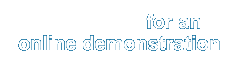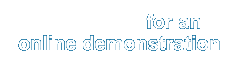| Create schedules |
Schedule games manually or through the Scheduling
Assistant. At this point, your venues and their associated time slots have already been
entered. Each division may have restrictions on days and times for play. After running the
Schedule Assistant, games may easily be moved around, or new teams added as needed.
|
| Email schedules |
When schedules are complete, they can be emailed to the
entire league within seconds. If a schedule changes, the new schedule can be emailed only
to the teams affected.
Hard copies of schedules may also be printed for offline mailing and distributing.
|
| Update game results |
League staff can quickly update multiple game results at
once. Choose a date range and all games are displayed on one page. Simply enter the score
for each team and the system does the rest. No more time-consuming HTML coding and hand
calculations.
Free up even more time by allowing team captains to enter their individual player stats.
With their captain's login an any web connection, they simply enter the various player
data that they want to track. Before saving, the system checks the totals against the game
totals entered by the league.
|
| Members can get detailed and
accurate reports 24/7 |
With a much more efficient means of entering game results,
league members benefit from access to up-to-date information any time they want it. Even
if you already post standings to your web site, there have probably been times when the
information becomes several weeks, or more, behind. This can be frustrating to members and
eliminating this problem will add value to your league and reduce member complaints and
inquiries.
|
| Customized pages appear to be part
of your site |
When configuring your league account, you have the option
to supply league logos (in two sizes), and specify various fonts, text colors, and
background colors. All reports pages now have the look and feel of your site. You may use
frames, or not, and links back to your site are on all pages.
For leagues with no existing web site, users may access online reports through a special
extension of the SportsSchedules.net™ site set up with your league's name, and or
logos. Your URL would be www.sportsschedules.net/YourLeagueName.
|
| Schedule officlals |
Email schedules to referees or other game officials and
let them bid on games, or assign refs to games and send their schedule. Admin reports
allow league staff to quickly notice problem spots in the referee schedule and make
adjustments. Referees may also be sent automatic reminders by the system for each game,
including date, time, venue, and player suspensions.
|
|
|
| Online registration New! |
Optionally, you may allow teams and individual players to
register online. The applicant fills out a web based form with all the required
information, agrees to terms, and submits. League receives an email copy for their
records, and the applicant's information is already in the database.
|
| Track both individual and team
payments |
If you choose to use the optional payment tracking
feature, reports can easily be generated telling you exactly who owes what on any given
date. Payment notices can be emailed right from the report, or hard copies may be printed
for mailing when required.
|
| Contact management |
Ever need to reach someone involved with the league while
not in the office? Now, the entire database of players, captains, officials, and
scorekeepers is at your fingertips anywhere you have a web connection. League
administrators can access all data, team captains can access all data for their team, and
players can choose whether or not to allow other players to see their contact information.
|
...Also see Technology
Advantages
|
| Home | For Leagues | Features | Demo
| Contact |